Setting Up ProxyPanda Proxies in Indigo X
ProxyPanda is a high-performance proxy service that delivers speed, stability, and anonymity online. It offers residential and mobile proxies suitable for a wide range of tasks, from data scraping and traffic arbitrage to ad verification and secure web browsing.
Why Choose ProxyPanda?
✅ Global Proxy Network: Access millions of IP addresses from 150+ countries with high-speed connectivity.
✅ Maximum Reliability: Guarantees 99.9% uptime for uninterrupted operation and a zero fraud score.
✅ Privacy & Security: Features IP rotation, traffic encryption, and full confidentiality.
✅ Easy Integration: Fully compatible with popular platforms and services like Indigo X.
Step-by-Step Guide: Connecting ProxyPanda to Indigo X
This guide will walk you through obtaining your proxy credentials from ProxyPanda and configuring them in a new Indigo X browser profile.
🔹 Step 1: Get Your Proxy Credentials from ProxyPanda
- Go to the ProxyPanda website and log in or create a new account.
- Click “Add Traffic” and choose the amount of bandwidth you need.
- Navigate to the “Proxies” section in your dashboard.
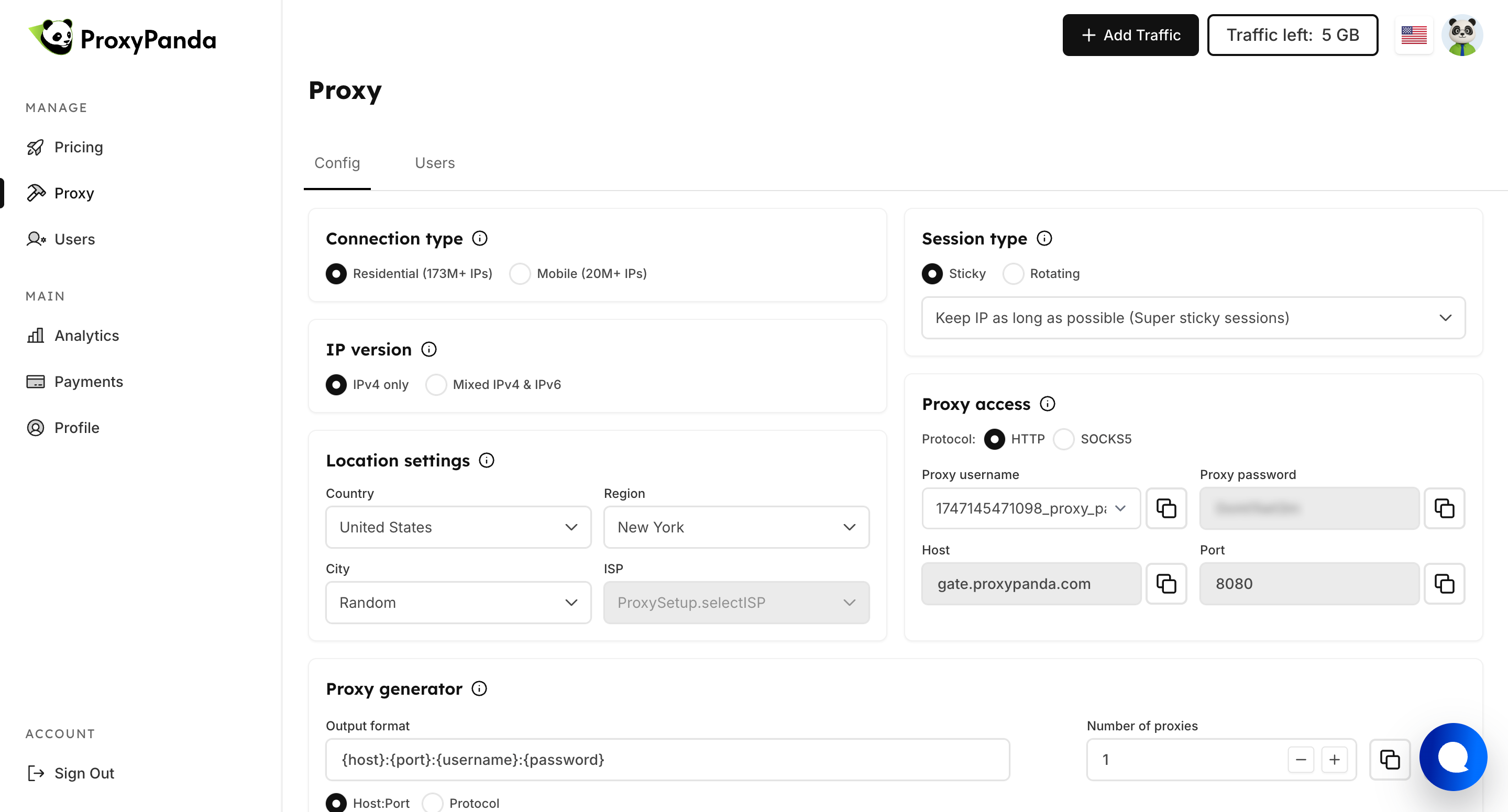
- Configure your proxy settings, such as proxy type (Residential or Mobile), country, and rotation preferences.
- After setting your preferences, your proxy credentials will be generated automatically. You will need the IP, port, login, and password.
ProxyPanda provides a convenient way to copy the full proxy string. Look for a copy button next to the generated credentials.
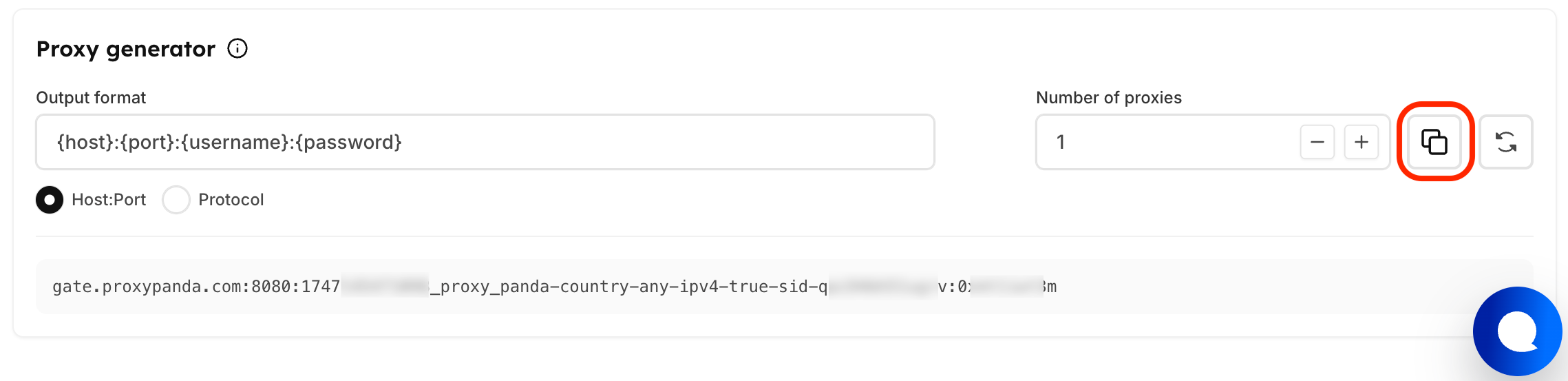
🔹 Step 2: Set Up the Proxy in Indigo X
- Launch the Indigo X browser.
- On the main screen, click the “Create”.
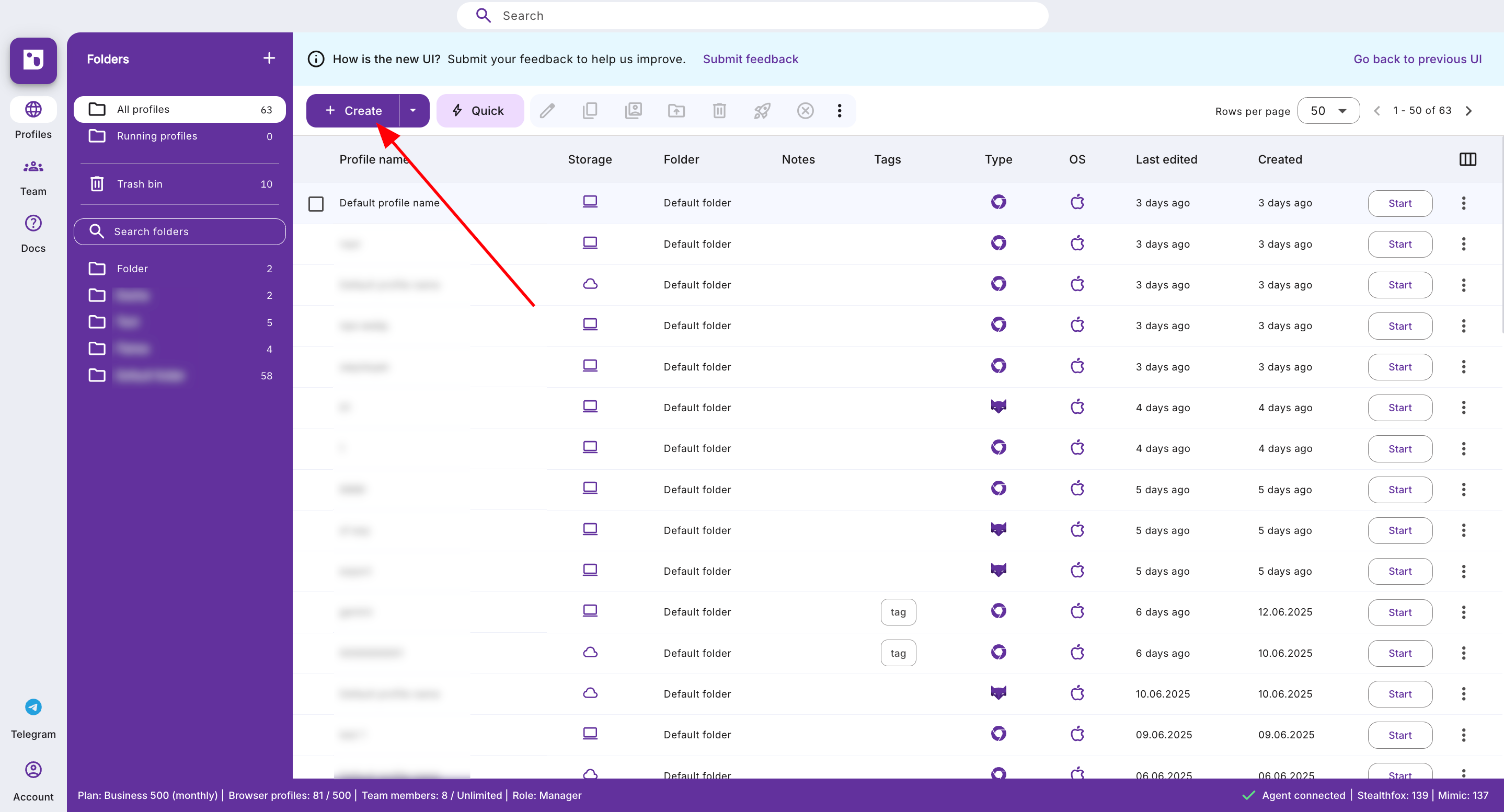
- Give your profile a descriptive name (e.g., "ProxyPanda-US-Profile") and configure any other desired settings (OS, browser, etc.).
- In the “Proxy” section, select “Custom”.
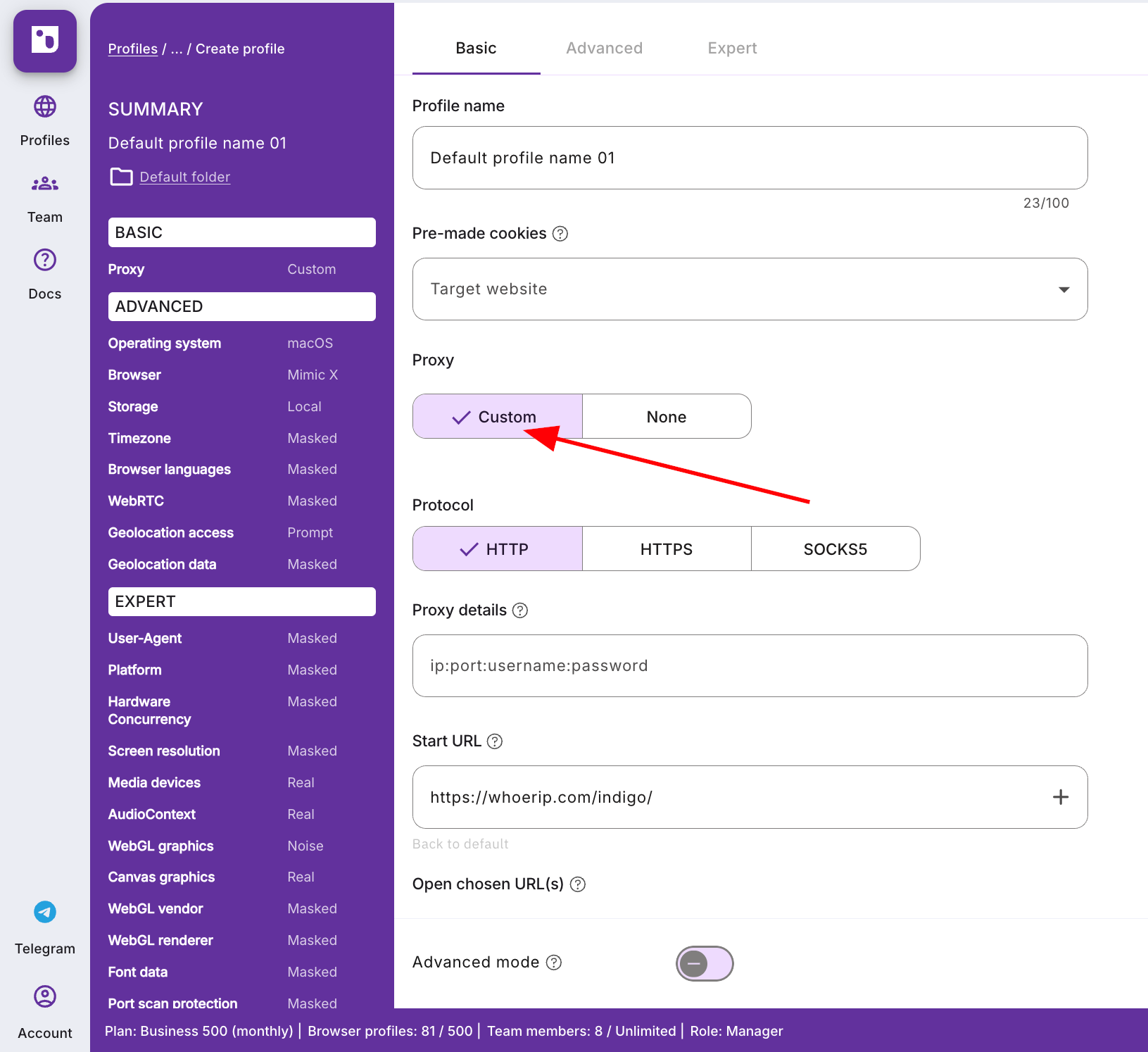
-
Choose the correct protocol (HTTP or SOCKS5) based on the proxy you generated in ProxyPanda.
-
Paste your proxy credentials into the input field. The format should be
IP:Port:Username:Password. An example format is show below:123.45.67.89:8000:user123:pass456
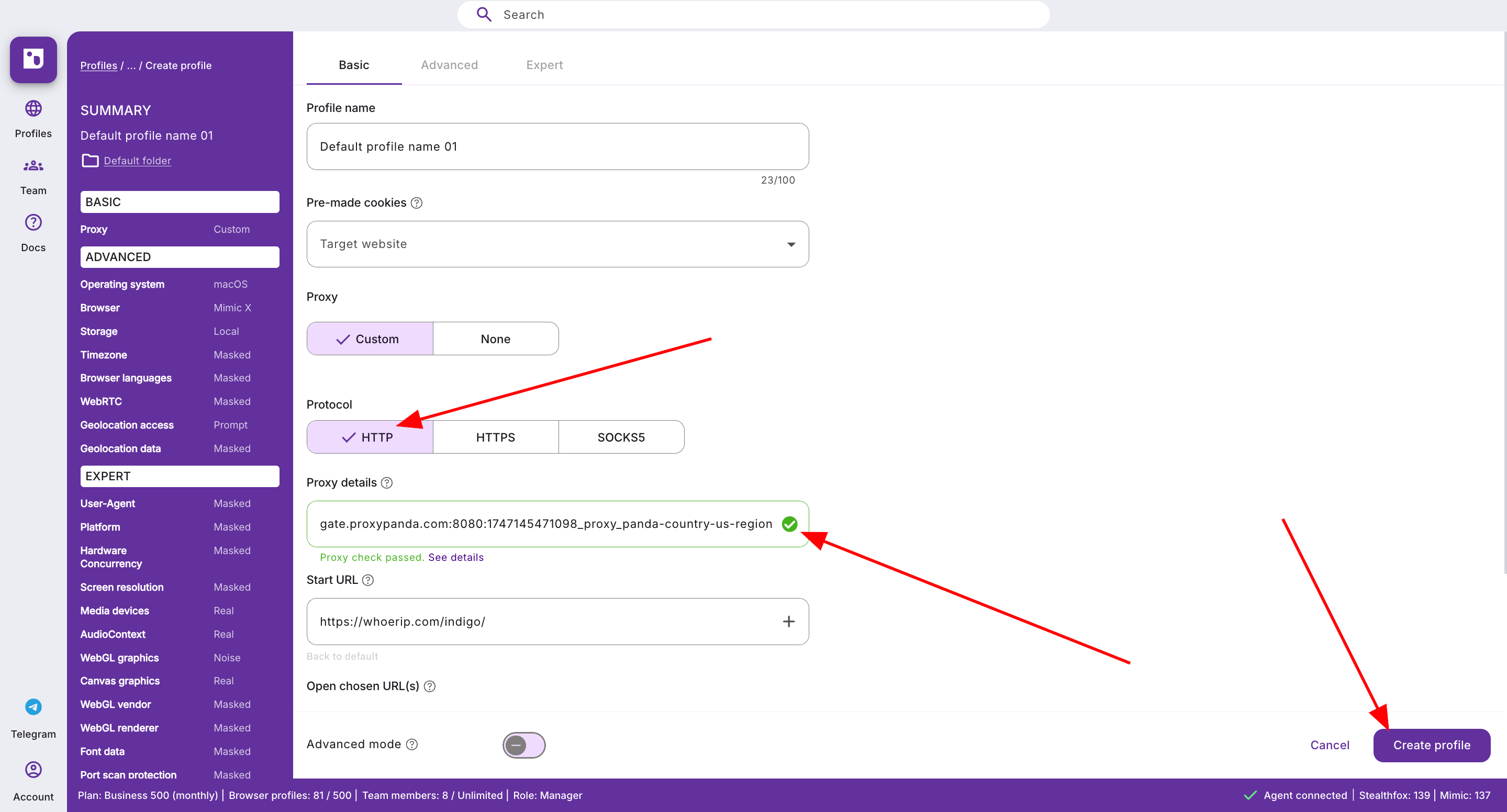
- Click "Create Profile" at the bottom of the page.
✅ All set! Your proxy has been successfully added. You can now launch the profile and begin your work with the full privacy and stable connection provided by ProxyPanda and Indigo X.