Installing Browser Extensions
There are three ways to install browser extensions in Indigo profiles. Choose the method that best suits your needs:
- Using the Interface
- Using the Folder
- Via API
This method is the same as installing extensions in regular browsers.
- Start your browser profile
- Visit the appropriate store:
- For Mimic: Chrome Web Store
- For Stealthfox: Firefox Browser Add-ons
- Choose an extension and click "Add to Chrome" or "Add to Firefox"
- The installed extension will appear in the top-right corner of your browser window
- Mimic
- Stealthfox
Extensions placed in the mimic folder are available in all Mimic profiles: new and old, regular and quick.
Preparing the File
- Method 1
- Method 2
- Visit Chrome Web Store and install your chosen extension
- Go to
chrome://version/and check the "Profile path" - Navigate to the Extensions folder in that path
- Locate the folder with your extension ID and version
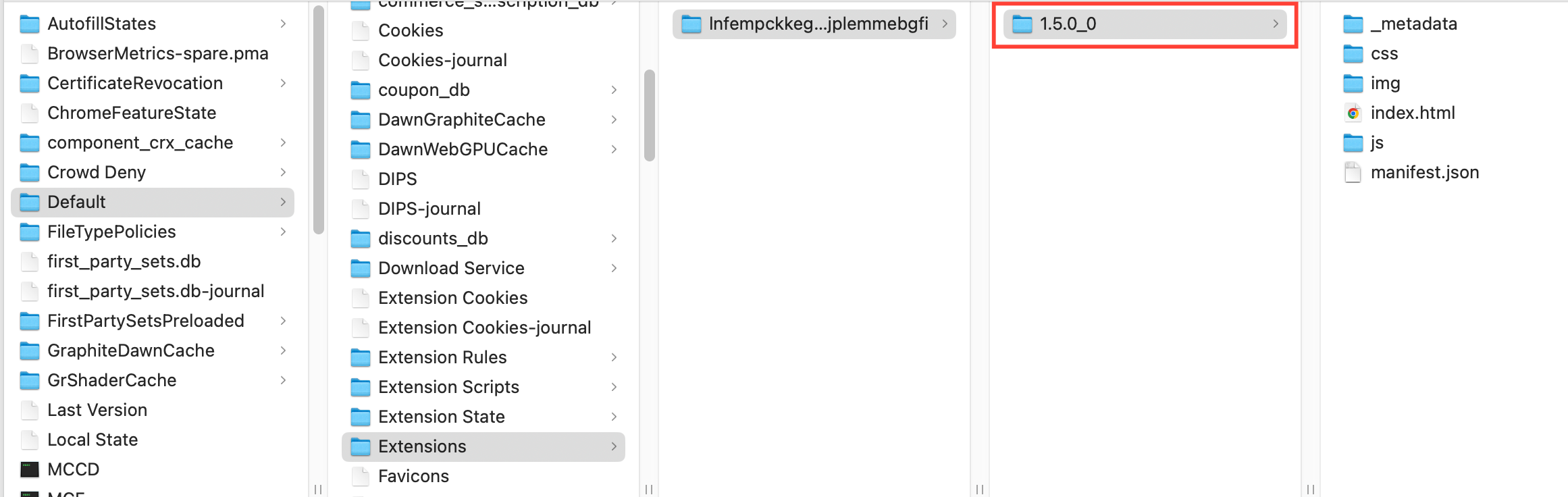
- Visit Chrome Web Store
- Copy the extension ID from the address bar:
https://chromewebstore.google.com/detail/extension-name/extension-id - Paste the ID into CRXViewer and select "Download as ZIP"
- Extract the ZIP into a new folder
A .crx file won't work directly. You need a folder containing extension files, including manifest.json.
Using the File
- Windows
- macOS
- Linux
C:\Users\%username%\indigo\custom_extensions\mimic
/Users/%username%/indigo/custom_extensions/mimic
/home/%username%/indigo/custom_extensions/mimic
Place your extension folder in the appropriate location above.
Extensions placed in the stealthfox folder are available only in new Stealthfox profiles (regular and quick).
Preparing the File
- Visit Firefox Browser Add-ons page
- Find your extension and right-click the "Add to Firefox" button
- Choose "Save Link As" to download the .xpi file
Using the File
- Windows
- macOS
- Linux
C:\Users\%username%\indigo\custom_extensions\stealthfox
/Users/%username%/indigo/custom_extensions/stealthfox
/home/%username%/indigo/custom_extensions/stealthfox
Place your .xpi file in the appropriate location above.
- Mimic
- Stealthfox
Preparing the File
Follow the same preparation steps as the folder method for Mimic above.
Using the API
Use the Profile Create or Profile Update endpoint with this parameter structure:
"cmd_params": {
"params": [
{
"flag": "load-extension",
"value": "path-to-extension"
}
]
}
To install multiple extensions, use comma-separated paths:
"value": "path-to-extension,path-to-extension2"
Example Request
{
"browser_type": "mimic",
"folder_id": "folder-id",
"name": "profile-name",
"os_type": "windows",
"core_version": 125,
"parameters": {
"flags": {
"audio_masking": "mask",
"fonts_masking": "natural",
"geolocation_masking": "natural",
"geolocation_popup": "block",
"graphics_masking": "natural",
"graphics_noise": "natural",
"localization_masking": "mask",
"media_devices_masking": "custom",
"navigator_masking": "custom",
"ports_masking": "natural",
"proxy_masking": "disabled",
"screen_masking": "natural",
"timezone_masking": "mask",
"webrtc_masking": "mask"
},
"fingerprint": {
"navigator": {
"user_agent": "Mozilla/5.0 (Windows NT 11.0; Win64; x64) AppleWebKit/537.36 (KHTML, like Gecko) Chrome/115.0.5790.110 Safari/537.36",
"hardware_concurrency": 4,
"os_cpu": "windows",
"platform": "Win32"
},
"media_devices": {
"video_inputs": 1,
"audio_inputs": 2,
"audio_outputs": 4
},
"cmd_params": {
"params": [
{
"flag": "load-extension",
"value": "C:\\Users\\Username\\Downloads\\Extension-folder-name"
}
]
}
},
"storage": {
"is_local": true,
"save_service_worker": true
}
}
}
Preparing the File
Follow the same preparation steps as the folder method for Stealthfox above.
Using the API
Use the Profile Create or Profile Update endpoint with this parameter structure:
"cmd_params": {
"params": [
{
"flag": "load-extension",
"value": "path-to-extension"
}
]
}
To install multiple extensions, use comma-separated paths:
"value": "path-to-extension,path-to-extension2"
Example Request
{
"browser_type": "stealthfox",
"folder_id": "folder-id",
"name": "profile-name",
"os_type": "windows",
"core_version": 126,
"parameters": {
"flags": {
"audio_masking": "mask",
"fonts_masking": "natural",
"geolocation_masking": "mask",
"geolocation_popup": "block",
"graphics_masking": "natural",
"graphics_noise": "natural",
"localization_masking": "mask",
"media_devices_masking": "custom",
"navigator_masking": "custom",
"ports_masking": "natural",
"proxy_masking": "disabled",
"screen_masking": "natural",
"timezone_masking": "mask",
"webrtc_masking": "mask"
},
"fingerprint": {
"navigator": {
"user_agent": "Mozilla/5.0 (Windows NT 11.0; Win64; x64) AppleWebKit/537.36 (KHTML, like Gecko) Chrome/115.0.5790.110 Safari/537.36",
"hardware_concurrency": 4,
"os_cpu": "windows",
"platform": "Win32"
},
"media_devices": {
"video_inputs": 1,
"audio_inputs": 2,
"audio_outputs": 4
},
"cmd_params": {
"params": [
{
"flag": "load-extension",
"value": "C:\\Users\\Username\\Downloads\\Extension-file-name"
}
]
}
},
"storage": {
"is_local": true,
"save_service_worker": true
}
}
}