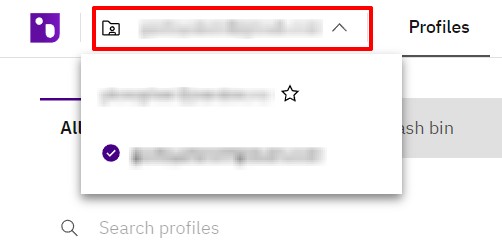Inviting team members to your workspace
Sending an Invitation
note
Only owners and managers of the workspace can invite new members.
To add a new member:
- Go to the "Workspace" tab
- Click "Add team member"
- Enter the email and click "Send invitation"
- After the invitation is accepted, refresh the page and assign a role
caution
The invitation is valid for 6 days. If the member does not accept the invitation or you need to revoke it, contact support:
- Via the widget on the website
- In the Telegram bot @indigosupport_bot
Accepting an Invitation
To join the workspace:
- Click "Join" in the received email invitation and log in to the system
- Use the selector at the top to switch to the new workspace
- Once the workspace owner assigns you the role, you'll see their profiles and groups