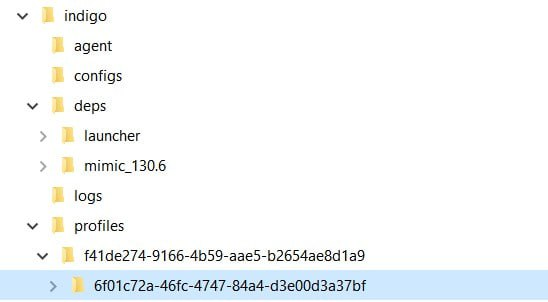File System and Logs
Application Location
Find your Indigo X files in the following locations based on your operating system:
- Windows
- macOS
- Linux
C:\Users\%username%\indigo
/Users/%username%/indigo
/home/%username%/indigo
Folder Structure
Here's a detailed overview of the key folders in your Indigo X installation:
Main Folders
configs
Contains additional configurations for the launcher, including user preferences and settings.
deps
Stores downloaded browser cores and their components. Includes the launcher subfolder with version-specific agent files.
logs
Contains diagnostic log files crucial for troubleshooting. These files can be shared with support when needed.
profiles
Stores profile data organized by user, workspace, and profile IDs. Learn more about storage options.
Log files are invaluable for diagnosing issues. When contacting support, having these files ready can significantly speed up the troubleshooting process.
Profile data is structured hierarchically:
- User ID
- Workspace ID
- Profile ID
- Workspace ID