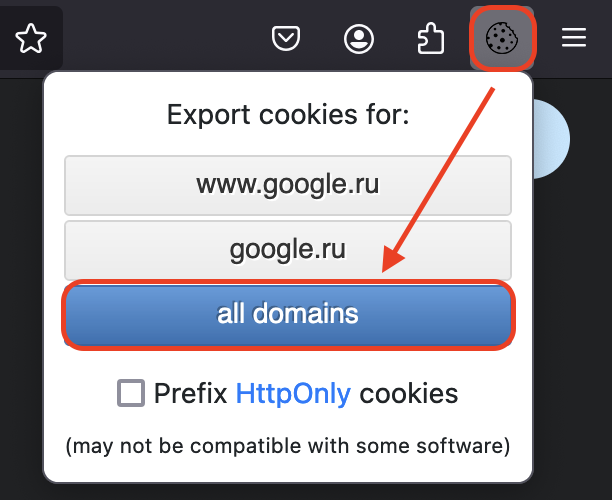Cookie Export
While Indigo X doesn't have a built-in cookie export feature, you can easily export cookies using browser extensions.
Available Extensions
| Browser | Extension | Export Format | Link |
|---|---|---|---|
| Mimic/Chrome | Cookiebro | JSON | Download |
| Mimic/Chrome | EditThisCookie | JSON, Netscape | Download |
| Stealthfox/Firefox | Export Cookies | Netscape | Download |
| Stealthfox/Firefox | Cookie-Editor | JSON, Netscape | Download |
Export Instructions
- Mimic/Chrome
- Stealthfox/Firefox
Using Cookiebro
- Install Cookiebro from the Chrome Web Store
- Click the extension icon in your browser
- Select "Cookie Editor"
- Click the door icon with an arrow in the top menu
- The cookies will automatically save as a .json file
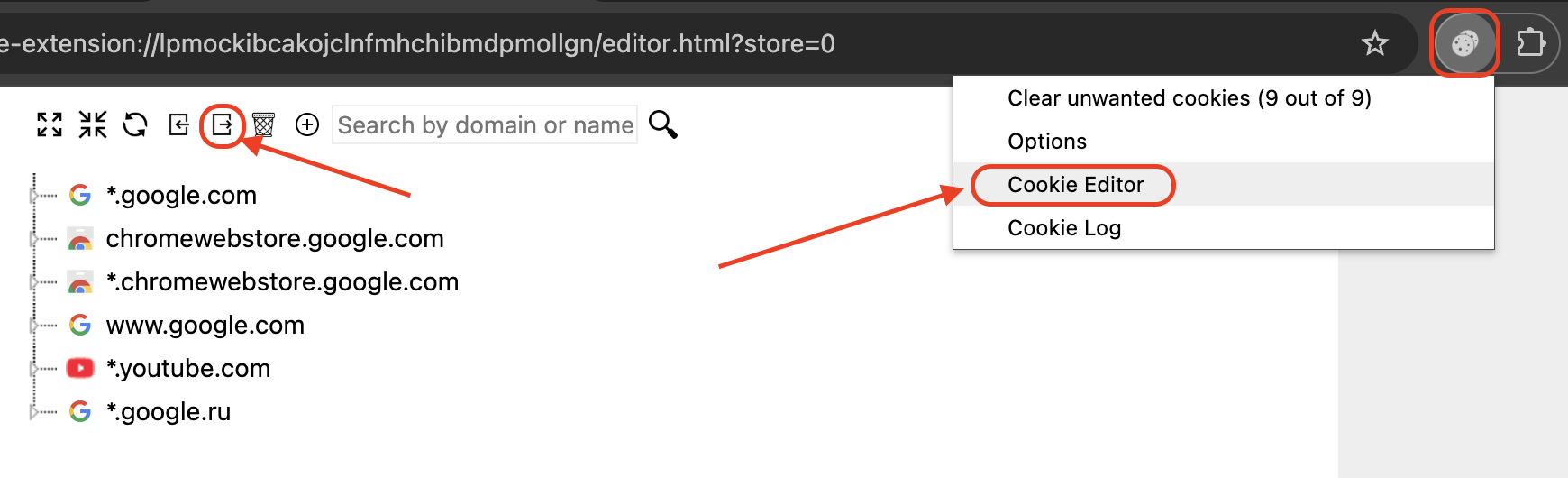
Using Export Cookies
- Install Export Cookies from Firefox Add-ons
- Click the extension icon
- Select "Export cookies for all domains"
- Choose where to save the .txt file